RAG, AI, and Salesforce
Table of Contents
- Introduction to RAG
- Key Concepts when it comes to RAG
- The Problem RAG Solves
- How RAG and AI Work Together
- Key Considerations for RAG Implementation
- RAG, Data Cloud, and Vector Database
- How do RAG and GPTfy work together?
- How RAG can help in real-world scenarios
- Benefits of RAG for your Salesforce and AI
- Potential Challenges and Best Practices
- Implementing RAG in Salesforce: A Step-by-Step Guide
- Bring AI to Your Salesforce
- The Future of RAG and AI in Salesforce
- Conclusion
- TL;DR / Summary
- What next?
What?
This is a plain English “how-to” on using RAG (Retrieval Augmented Generation) to enhance your Salesforce support and sales processes.
Who?
Salesforce admins, architects, business leaders, and anyone who wants to use the capabilities of RAG with their Salesforce AI initiatives.
Why?
To give Sales/Service the insights hidden in your Salesforce, Website, Knowledge Base, and External data.
What can you do with it?
You can bring unstructured and external data to give more context to your AI Models and help support and sales reps get relevant responses.
Introduction to RAG
RAG, which stands for Retrieval Augmented Generation, is an AI technology that can help you get more accurate, better, and contextual responses from your AI Models.
Many people have discussed RAG’s effectiveness, search capabilities, and practicality in real-life production scenarios.
Explore why it matters for your Salesforce implementation and address some key considerations.
Key Concepts when it comes to RAG
- Embeddings: Numeric data representations that AI models can process effectively.
- Vector Databases: Databases that store embeddings for efficient searches.
- Semantic Search: Search that understands context and meaning.
- Hybrid Search: A combination of vector and traditional keyword-based search offers more consistent and accurate results in RAG implementations.
The Problem RAG Solves
Support is broken.
Customers facing issues must go through Knowledge Bases, Articles, Chatbots, and other resources to find answers. It can be frustrating, especially when trying to solve serious problems.
Your valuable knowledge is inside the Salesforce articles and non-Salesforce content like PDFs and websites. RAG aims to fix this fundamental problem.
How RAG and AI Work Together
RAG models work with Large AI language models (LLMs) to make AI smarter about your products, services, processes, and support. Leading AI providers like AWS, Azure, GCP, and OpenAI all offer RAG solutions.
The magic happens when you combine RAG with an AI solution for Salesforce like GPTfy. GPTfy integrates with AI LLMs and RAGs to run inside your Salesforce org.
It allows your org to intelligently route cases to the right teams and even suggest case resolutions by understanding the products, services, and topics each case is related to.
It's like an AI-powered case routing and resolution engine.
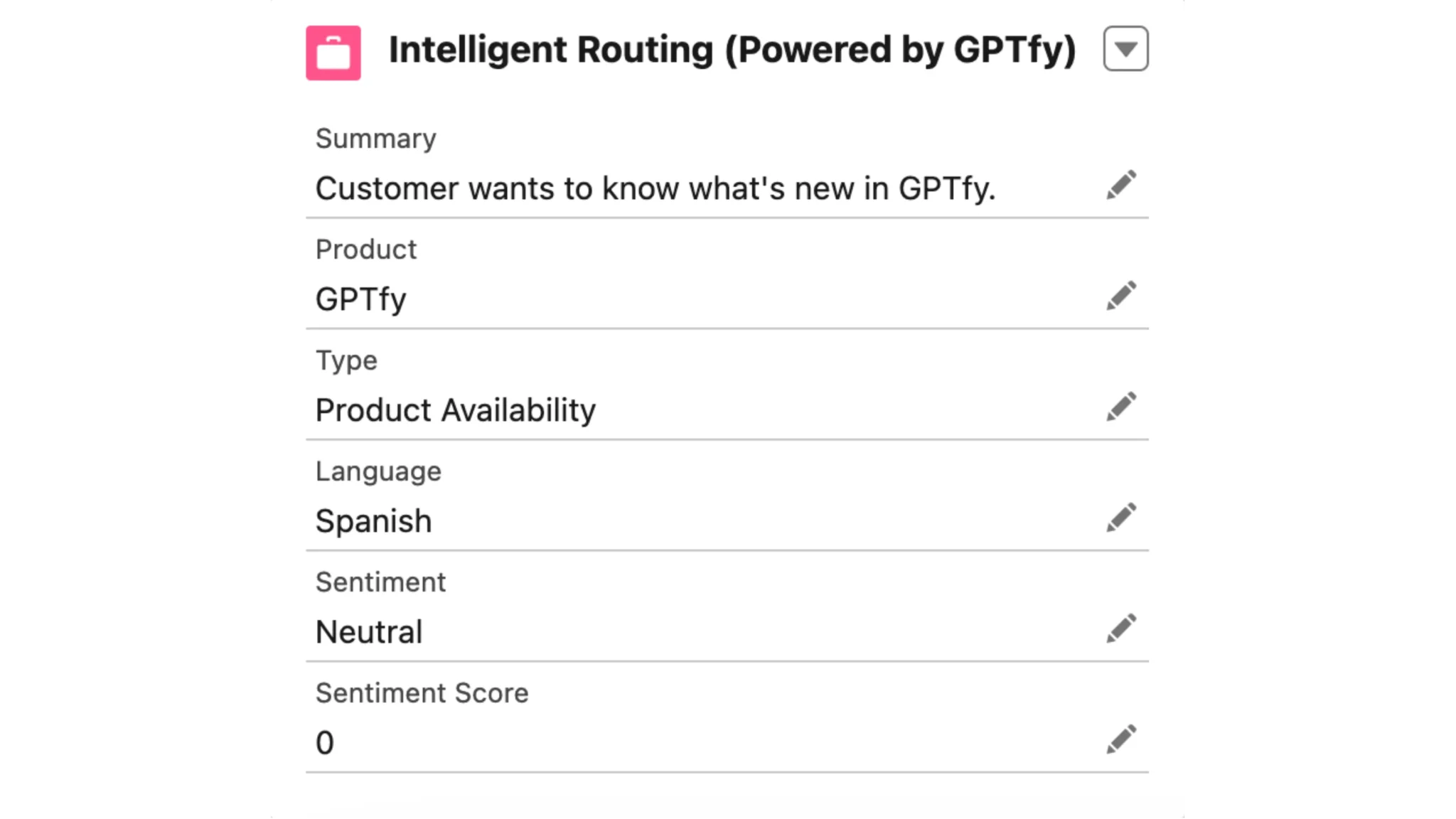
Key Considerations for RAG Implementation
Content Readiness
- Take a sample of your content, especially legacy content not designed for this purpose.
- Try it out with validated question-answer pairs.
- Run multiple tests to ensure effectiveness.
- Be prepared to tweak, optimize, or rewrite content in a more question-answer or FAQ format.
Search Capabilities
-
Traditionally, RAGs have used vector search.
-
The latest approach uses hybrid search, combining vector search with regular search.
-
This hybrid approach helps to:
- Reduce the probabilistic nature of Generative AI and RAG models.
- Improve answer consistency, as pure vector search might produce varying responses to the same question.
Balancing Act
Successful RAG implementation requires finding the right balance between:
- Content optimization and rigorous testing.
- Enhancing search capabilities and quality.
RAG, Data Cloud, and Vector Database
Vector databases are crucial for RAG implementation. Salesforce’s Data Cloud Vector Database combines structured and unstructured data into vector embeddings, making it easier for AI systems to process and respond to queries.
How do RAG and GPTfy work together?
With GPTfy, you can connect with all the prominent RAG providers, who can help you get accurate responses from all the data sources.
Here’s how you can use RAG with GPTfy:
- Seamless Integration: GPTfy integrates directly with your Salesforce org, allowing for intelligent case routing and resolution suggestions.
- Data Source Connectivity: Connect to third-party systems via APIs and O-Data to break down information silos.
- Optimized Einstein Chatbots: Integrate Salesforce Einstein chatbots with your centralized knowledge base.
- Intelligent Case Routing: Automatically route cases to the appropriate queue or agent using the unified knowledge base.
- Enhanced Case Resolution: Get relevant information across knowledge bases to suggest accurate resolutions.
- AI-Powered Response Assistance: Analyze customer sentiment and intent to provide relevant responses and reduce resolution times.
How RAG can help in real-world scenarios
For example, a large university needs help promptly and accurately answering the high volume of student, faculty, and staff inquiries.
The university’s knowledge base was extensive, but it was spread across various platforms and formats, making it difficult for users to find the needed information.
To address this challenge, the university implemented a RAG-powered Einstein Chatbot. By integrating RAG with their Salesforce org, the university was able to:
- Automatically ingest and index content from multiple sources.
- Enable the chatbot to understand the context and intent behind user queries.
- Provide accurate and relevant answers from their extensive knowledge base.
The university saw a significant reduction in support staff workload and improved satisfaction among students, faculty, and staff.
Benefits of RAG for your Salesforce and AI
- Reduced Hallucinations: Adding search results to prompts helps reduce hallucinations.
- Transparency and Trust: Cite data sources, bringing transparency.
- Enhanced Security: Keep data safe with secure AI architectures.
- Cost-Effectiveness and Sustainability: Use smaller, more cost-effective LLMs.
Potential Challenges and Best Practices
- Data Security and Privacy: Implement proper access controls and governance.
- Content Optimization Challenge: Audit and rewrite key pieces in Q&A format.
- Search Quality: Test both vector and hybrid search for best results.
Implementing RAG in Salesforce: A Step-by-Step Guide
- Identify Data Sources: Include all types of internal and external knowledge.
- Prepare and Optimize Content: Use Q&A or conversational style.
- Choose a Vector Database Solution: Pick one that works with Salesforce.
- Load Data into the Vector Database: Ensure proper indexing.
- Configure Your RAG Model: Set up security and governance.
- Monitor and Analyze Performance: Optimize continuously.
- Content Audit and Optimization: Ensure content is RAG-ready.
- Choose and Test Search Capabilities: Vector vs hybrid search.
Bring AI to Your Salesforce
Compatible with Pro, Enterprise & Unlimited editions. Save on licensing costs.
The Future of RAG and AI in Salesforce
We can expect more advanced models, better AI integration, and user-friendly tools. Enhanced hybrid search and content optimization will further improve effectiveness.
Conclusion
RAG is an AI technology for Salesforce that uses structured and unstructured data to improve support and sales processes.
While it requires upfront effort, the long-term benefits are significant. Adopting it now positions companies for future success.
TL;DR / Summary
- RAG enhances Salesforce support and sales with AI and knowledge bases.
- Key uses include intelligent case resolution and personalized interactions.
- Needs data prep, the right tools, and ongoing optimization.
- Hybrid search (vector + traditional) boosts RAG performance.
- Substantial benefits in efficiency, accuracy, and satisfaction.