How to Bring Llama AI into Your Salesforce
Not a fan of reading? Watch this video instead
Table of Contents
- What is GPTfy?
- Connecting Llama AI Model to Salesforce
- Enabling Business Scenarios
- Security, Privacy, and Compliance
- Automation and Integration
- Bring Any AI Models to Your Salesforce
- TL;DR / Summary
- Blogs you may find interesting
What?
Steps to connect Llama, Meta’s Open-source AI model, to your Salesforce with GPTfy.
Who?
Salesforce Admins, Business Analysts, Architects, Product Owners, and anyone looking to maximize Salesforce + Llama AI Model capabilities without AI going haywire.
Why?
To use Llama’s AI model capabilities within Salesforce without incurring extra costs on data infrastructure while ensuring data security and privacy.
What can you do with it?
- Integrate Llama securely into Salesforce.
- Apply AI capabilities to various business scenarios.
- Ensure data security and privacy while utilizing AI insights.
What is GPTfy?
GPTfy is a Salesforce AppExchange app that lets you securely integrate any leading AI models (BYOM) without needing to purchase additional software.
Connecting Llama AI Model to Salesforce
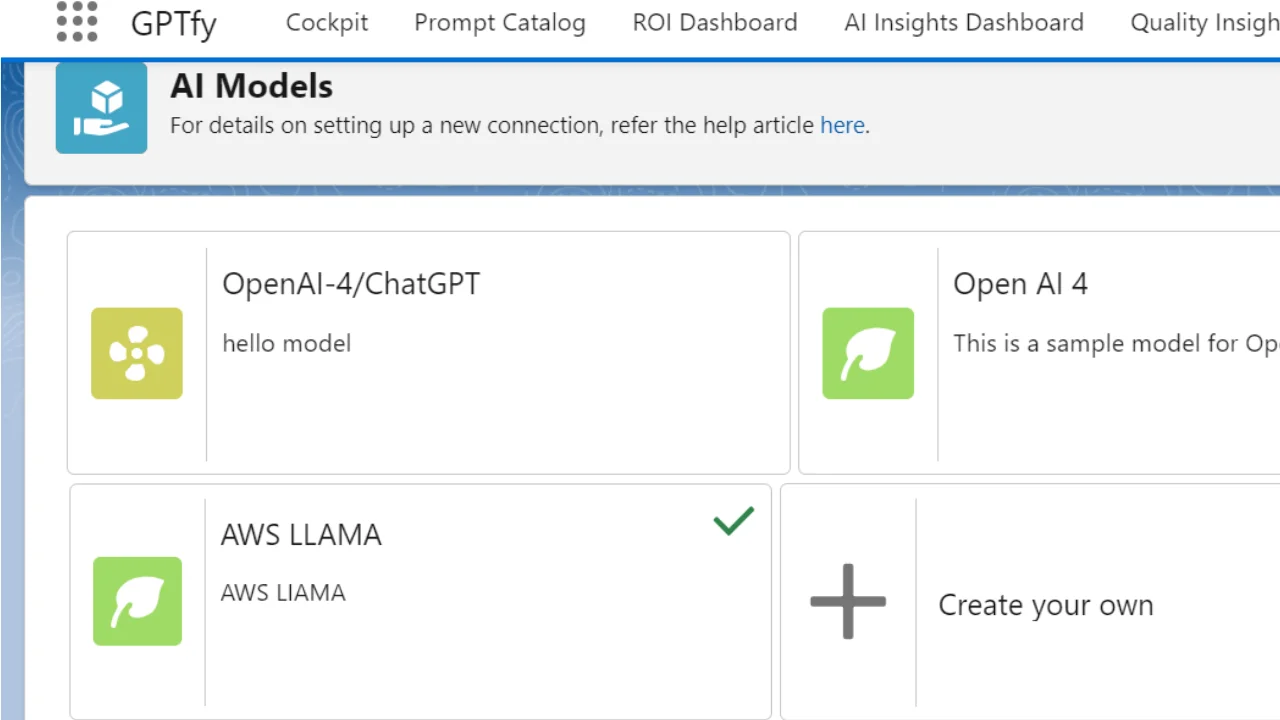
GPTfy allows for seamless, declarative integration of the Llama AI model into your Salesforce org. Here’s how:
- Connect Llama AI Model from Meta in your Salesforce with GPTfy.
- Access the GPTfy cockpit and navigate to the “AI Model” section.
- Select Llama hosted on AWS from the list of AI models.
- Establish connection via REST endpoint using named credentials for secure API key management.
This configuration brings Llama’s AI power into your Salesforce environment without writing a single line of code.
Named credential is a Salesforce-recommended way of managing credentials, API keys, and secrets.
Enabling Business Scenarios
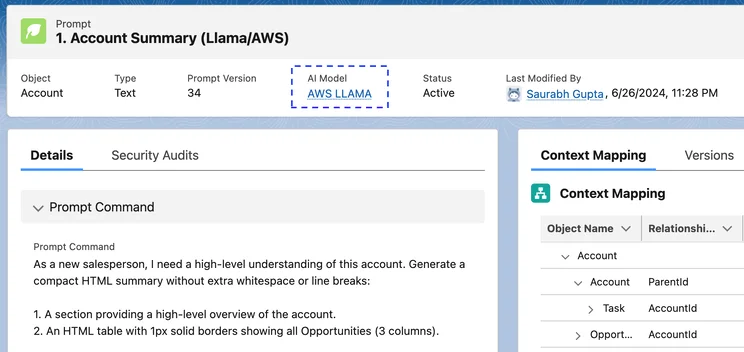
Once connected, you can apply Llama’s capabilities to real business use cases:
- Connect the Llama AI Model to the appropriate Salesforce GPTfy prompt.
- AI Prompt with Llama AI Model is connected to it.
- Set up GPTfy on an Account record page using the Lightning Web Component.
- Run the “Account Summary” prompt to extract relevant Salesforce data.
- GPTfy masks sensitive information, sends it to Llama on AWS, and retrieves an AI-enhanced response.
- Get enriched insights like summaries and sentiment analysis based on Salesforce opportunities.
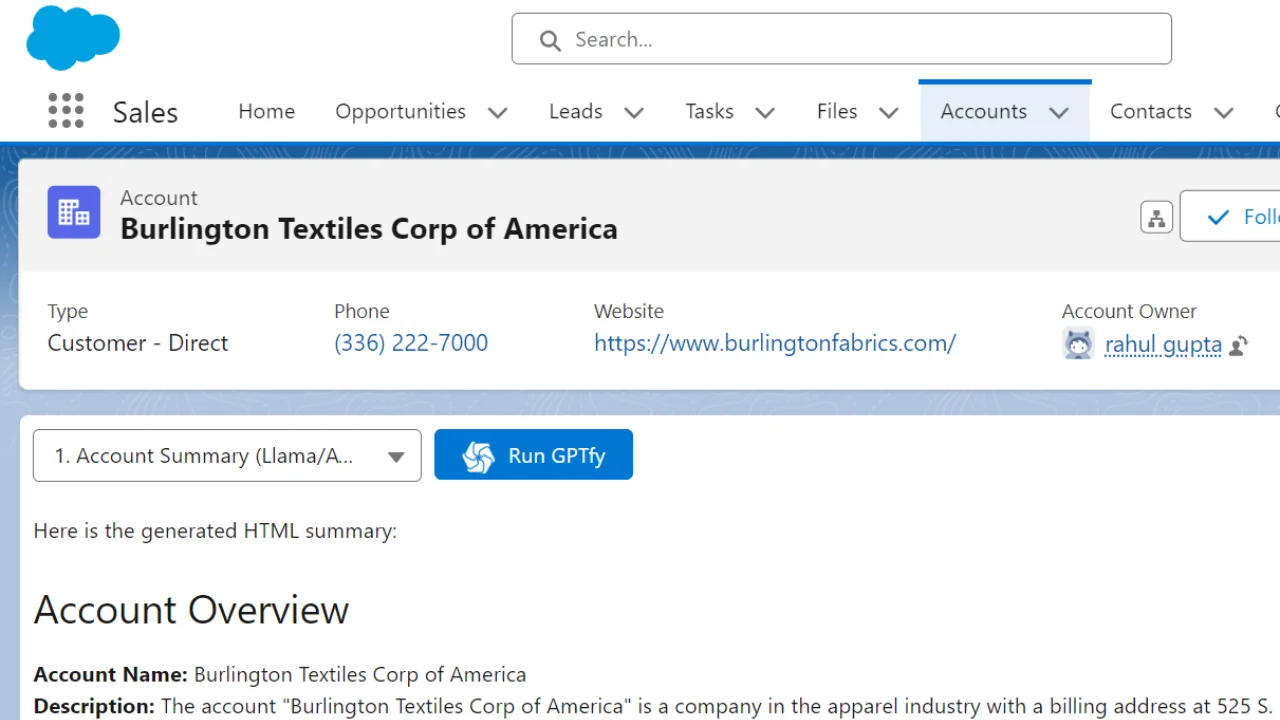
Check out Sales and Service Use Cases for AI and Salesforce.
Security, Privacy, and Compliance
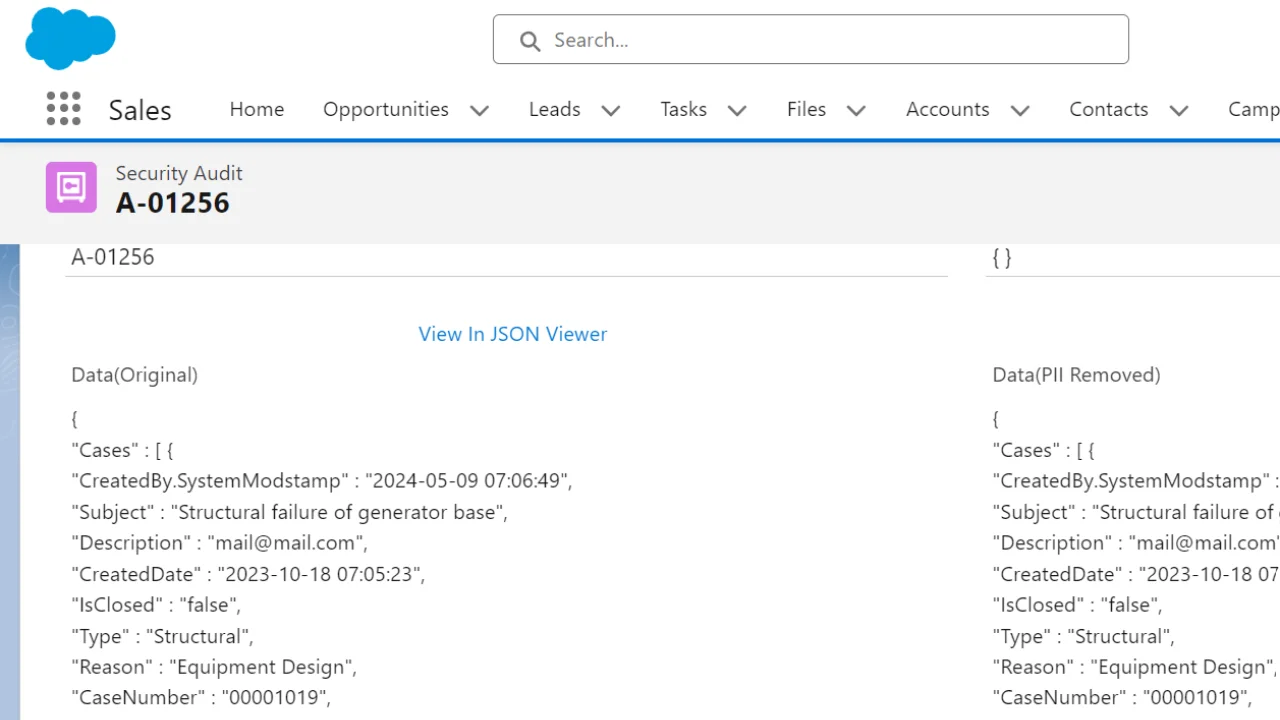
GPTfy addresses key AI concerns with robust security features:
- PII data was removed before sending it to the Llama AI Model.
- Generates a security audit record for every AI interaction.
- Employs data masking and anonymization before sending to AI.
- Re-injects masked data upon receiving AI response.
- Ensures compliance with data protection regulations.
This process maintains data privacy while preserving the accuracy and relevance of AI insights.
Automation and Integration
Enhance operational efficiency by automating AI-driven processes:
- Configure automatic field updates based on AI recommendations.
- Invoke Salesforce flows and triggers from AI actions.
- Generate tasks, events, or records based on AI responses.
For example, AI insights can automatically trigger case summary updates and create follow-up tasks.
TL;DR / Summary
GPTfy enables seamless, secure integration of Llama into your Salesforce environment, empowering you to unlock AI-driven insights while ensuring data privacy and compliance.
Explore the full potential of Generative AI in Salesforce and take your business operations to the next level.
Check out GPTfy for more information on Salesforce and AI.
Have any questions? Reach out or book a demo.
We look forward to supporting your Salesforce and AI journey.